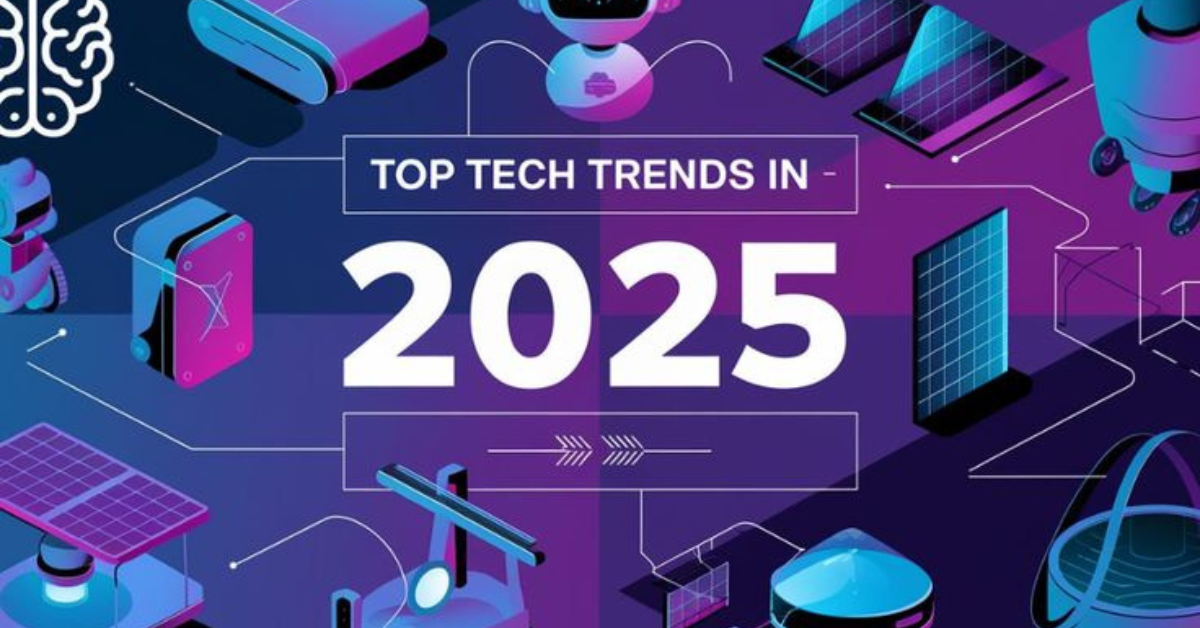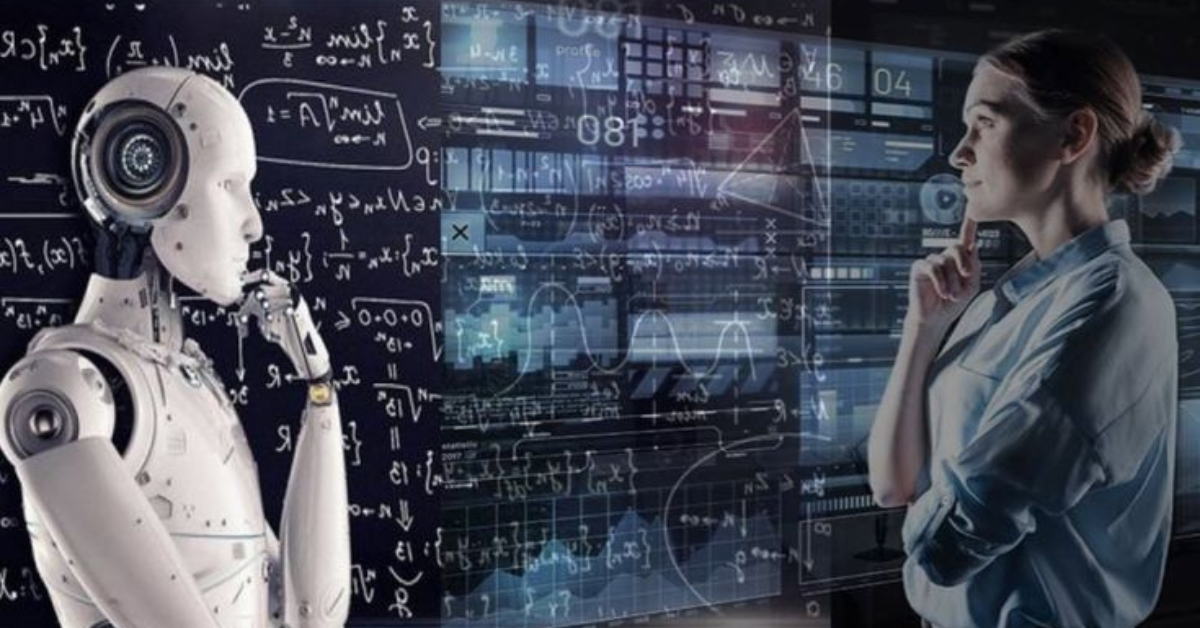In today’s hyperconnected world, digital security is no longer a luxury — it’s a necessity. From social media accounts to online banking, nearly every aspect of our lives runs through the internet. But while technology keeps us connected and productive, it also opens doors for hackers, scammers, and data thieves.
In 2025, cyber threats are more sophisticated than ever. Phishing scams use AI-generated messages, ransomware targets both individuals and corporations, and data breaches happen every few seconds. If you value your privacy and data, this guide will help you master your digital security — step by step.
Understand What Digital Security Really Means
Digital security, often called cybersecurity or information security, involves protecting devices, data, and online accounts from unauthorized access or attacks. It’s not just about installing antivirus software — it’s about adopting smart habits and using the right tools.
Think of it like locking your house:
- Password protection = The front door lock
- Two-factor authentication = The security alarm
- Regular updates = Reinforcing the walls
Understanding these concepts gives you the foundation to defend your digital life.
Build Strong, Unique Passwords
Weak passwords are the easiest way for hackers to break in. Using “123456” or “password” is like leaving your door wide open.
Tips for Strong Passwords:
- Use at least 12–15 characters
- Mix uppercase, lowercase, numbers, and symbols
- Avoid personal details like birthdays or names
- Create unique passwords for each account
💡 Pro Tip: Use a password manager (like Bitwarden, 1Password, or Dashlane). These tools store and auto-fill complex passwords securely.
Turn On Two-Factor Authentication (2FA)
Even a strong password can be stolen. That’s where two-factor authentication comes in — it adds an extra layer of protection by requiring a second verification step (like a text code or app confirmation).
Most major platforms — Google, Facebook, Instagram, PayPal — offer 2FA for free. Turn it on for all your accounts, especially:
- Banking
- Social media
- Cloud storage
It’s one of the simplest and most effective ways to block hackers.
Keep Your Devices and Software Updated
Cybercriminals love outdated software — it’s full of unpatched vulnerabilities. Always keep:
- Your operating system updated (Windows, macOS, Android, iOS)
- Your browsers and extensions current
- Your apps and antivirus tools regularly refreshed
Enable automatic updates so you don’t forget. Every update usually includes important security patches that fix newly discovered threats.
Use Antivirus and Anti-Malware Tools
A good antivirus acts like your digital bodyguard — scanning files, blocking threats, and keeping your data safe.
Some reliable options:
- Bitdefender – Lightweight and powerful protection
- Kaspersky – Advanced malware and ransomware defense
- Norton 360 – Comprehensive protection with VPN and cloud backup
- Malwarebytes – Great for scanning and removing hidden threats
Remember: even the best antivirus won’t help if you download suspicious files or ignore security warnings. Stay cautious.
Browse Safely and Avoid Online Traps
The internet is full of traps disguised as ads, free tools, or giveaway links. Always verify what you click.
Safe Browsing Habits:
- Never click unknown links in emails or messages
- Look for the HTTPS padlock on websites
- Avoid public Wi-Fi for banking or sensitive logins
- Use a VPN (Virtual Private Network) to encrypt your data
A good VPN like NordVPN, ExpressVPN, or ProtonVPN hides your location and prevents hackers from spying on your internet traffic.
Learn to Identify Phishing Scams
Phishing is one of the most common and dangerous cyberattacks. Hackers send fake emails, texts, or pop-ups that look real — tricking you into revealing passwords or clicking infected links.
Red flags to watch for:
- Urgent messages (“Your account will be locked!”)
- Unfamiliar sender addresses
- Poor spelling or grammar
- Suspicious links
Always verify by contacting the company directly — never click the link inside the message.
Protect Your Cloud and Backups
Your photos, files, and documents are valuable. If your laptop crashes or malware strikes, backups can save everything.
Use cloud storage services with built-in encryption like:
- Google Drive
- iCloud
- Dropbox
- OneDrive
💾 Also, keep an offline backup on an external hard drive. Follow the 3-2-1 rule:
- 3 total copies of data
- 2 stored locally (different devices)
- 1 stored offsite (cloud or external drive)
Secure Your Mobile Devices
Smartphones are now as powerful — and vulnerable — as computers.
Mobile Security Checklist:
Set a PIN, fingerprint, or face ID
- Avoid installing apps from unknown sources
- Disable Bluetooth and location when not in use
- Regularly clear cache and app permissions
- Install Find My Device or Find My iPhone to locate or wipe lost phones
Also, watch out for fake apps — especially those asking for too many permissions.
Manage Your Social Media Privacy
Social media platforms are data goldmines. Oversharing can expose you to identity theft, scams, or even physical risk.
Privacy Tips:
- Review privacy settings regularly
- Avoid posting personal details (location, birthday, travel plans)
- Limit who can see your posts and friend list
- Think before you click or share links
A strong digital presence should be visible but not vulnerable.
Encrypt Your Data and Communications
Encryption converts your information into unreadable code unless someone has the key.
You can encrypt:
- Your messages – Use Signal or WhatsApp (end-to-end encryption)
- Your files – Use VeraCrypt or BitLocker
- Your emails – Use ProtonMail or Tutanota
This ensures even if your data is intercepted, it remains protected.
Stay Secure at Work and Remote Environments
Work-from-home setups are common — and cybercriminals know it. Whether you’re an employee or freelancer, follow cyber hygiene practices:
- Use a VPN for company connections
- Don’t mix personal and work devices
- Store files on secured servers
- Enable multi-factor authentication for work accounts
- Follow company security policies
Even one careless mistake can expose confidential data.
Recognize and Respond to Cyber Threats
Even the most cautious users can fall victim to attacks. The key is quick action.
If You Suspect a Breach:
Disconnect from the internet immediately
Run a full antivirus scan
Change all passwords
Notify relevant companies or IT teams
Check your financial accounts for suspicious activity
Fast response can reduce damage and prevent further attacks.
Educate Yourself and Others
Digital safety isn’t a one-time task — it’s a lifestyle. Stay informed about the latest scams, security updates, and tech tools.
Follow trusted cybersecurity blogs and sources like:
- Krebs on Security
- ThreatPost
- The Hacker News
- Cybersecurity & Infrastructure Security Agency (CISA)
Also, teach family and coworkers the basics — because one weak link can compromise an entire network.
Build a Long-Term Cyber Protection Plan
Cybersecurity isn’t just about reacting — it’s about planning ahead.
Here’s how to build your digital protection strategy:
- Review your security setup every 3–6 months
- Update passwords regularly
- Back up your data consistently
- Monitor your digital footprint using tools like “Have I Been Pwned”
- Invest in cyber insurance if your work involves sensitive data
Being proactive today prevents regret tomorrow.
💬 Final Thoughts
Mastering your digital security isn’t about fear — it’s about empowerment. When you take control of your online safety, you gain freedom and confidence in a digital world full of risks.
Remember these essentials:
✅ Strong passwords
✅ Regular updates
✅ Two-factor authentication
✅ Safe browsing habits
✅ Awareness of scams
Each small step strengthens your defense. Cybersecurity isn’t just for IT experts — it’s for everyone. And with the right tools and knowledge, you can become your own best defense.