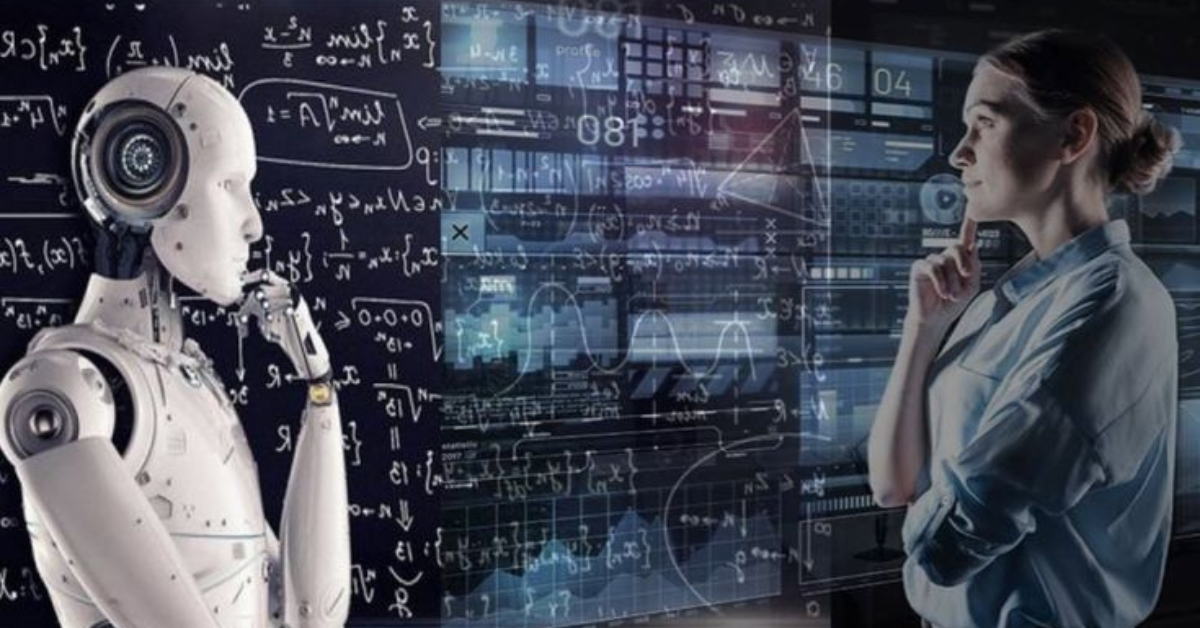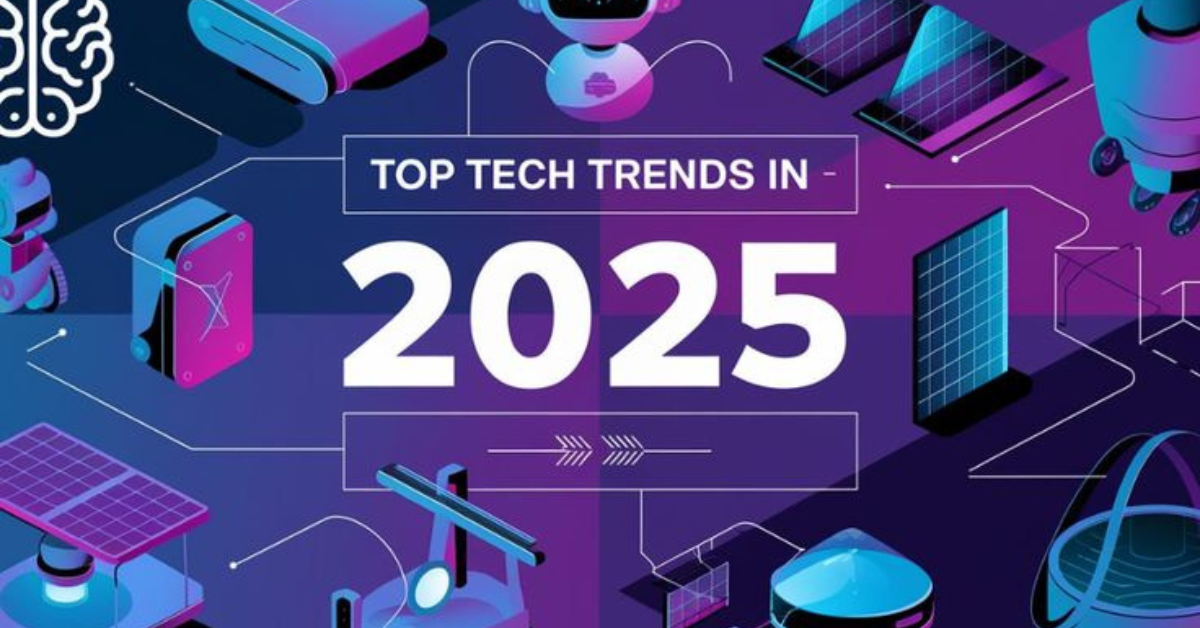In today’s hyperconnected world, every click, message, and online purchase leaves a digital footprint. While technology brings convenience, it also opens doors for cybercriminals. From phishing emails to ransomware attacks, threats are evolving faster than ever.
But here’s the truth — you don’t need to be a tech genius to protect yourself. Becoming cyber-aware is the first and most powerful step toward digital safety.
This beginner’s roadmap will transform you from an easy target into a cyber hero — someone who understands, anticipates, and prevents digital risks with confidence.
Understanding Cyber Awareness
Cyber awareness means being conscious of potential cyber threats and knowing how to act responsibly online. It’s not just about strong passwords or antivirus software — it’s about developing habits that protect your identity, data, and devices.
Think of it as your digital immune system. When you’re aware, you can identify warning signs and respond before a hacker can strike.
Key areas of cyber awareness include:
- Recognizing scams, phishing, and social engineering.
- Understanding safe browsing and email habits.
- Protecting personal and financial information.
- Using security tools like firewalls and password managers.
Cyber awareness empowers you to be proactive, not reactive — stopping attacks before they start.
The Psychology of Hacking: How Hackers Think
Hackers aren’t always movie villains in hoodies typing furiously in the dark. Many are skilled manipulators who exploit human error more than technology.
The easiest way into a system isn’t through a complex code — it’s through you.
Here’s how hackers trick people:
- Curiosity traps: “Click to see who viewed your profile” or fake reward links.
- Fear tactics: Emails pretending to be banks or authorities warning about “suspicious activity.”
- Urgency scams: Limited-time offers or fake security alerts that rush your decision-making.
- Social engineering: Pretending to be trusted individuals to gain access or data.
When you understand how hackers think, you can spot manipulation before falling for it.
Remember: Technology can fail, but awareness never does.
Building Your First Line of Defense
Let’s start your transformation — from hack to hero.
The first step? Fortify your digital walls.
✅ Use Strong, Unique Passwords
Use complex, unique passwords for each account. A strong password combines:
- Uppercase & lowercase letters
- Numbers
- Special characters
- No personal info
Use a password manager (like Bitwarden, 1Password, or Dashlane) to safely store and generate passwords.
✅ Enable Two-Factor Authentication (2FA)
Even if your password is leaked, 2FA adds another security layer. Use authenticator apps like Google Authenticator or Authy — not SMS, which can be intercepted.
✅ Keep Software Updated
Every update patches vulnerabilities. Turn on auto-updates for your system, browsers, and apps to reduce risk exposure.
✅ Secure Your Wi-Fi
Change your router’s default password and use WPA3 encryption. Hide your network name (SSID) if possible and avoid public Wi-Fi for sensitive work.
✅ Backup Regularly
Use cloud backup or external drives to store copies of essential data. This helps you recover from ransomware or hardware failure.
Recognizing the Most Common Cyber Threats
To fight effectively, you must know the enemy. Here are the most common online threats every beginner should recognize:
🧾 Phishing Attacks
Fake emails or websites designed to steal your information.
👉 Tip: Always check the sender’s email and avoid clicking unknown links.
🧩 Malware
Malicious software that damages systems or steals data.
👉 Tip: Install reliable antivirus software and scan regularly.
🧱 Ransomware
Hackers lock your data and demand payment to unlock it.
👉 Tip: Never pay — instead, rely on backups and report the attack.
💳 Identity Theft
When criminals steal personal details to impersonate you online.
👉 Tip: Monitor your accounts for unauthorized activity.
📱 Mobile Scams
Fake apps or SMS links that install spyware.
👉 Tip: Download apps only from official stores (Google Play or Apple App Store).
Being able to spot the signs early is your biggest weapon.
Mastering Safe Browsing Habits
You don’t have to be paranoid — just cautious.
Follow these browsing principles to stay safe:
- Look for HTTPS: Always ensure websites have secure connections.
- Avoid public Wi-Fi for transactions: Use a VPN if you must connect.
- Don’t overshare: Limit what you post publicly on social media.
- Be cautious with downloads: Pirated or free software often hides malware.
- Use ad blockers: Some ads contain tracking or malicious scripts.
Safe browsing is about balancing freedom with responsibility.
Social Media Smarts: Protecting Your Digital Identity
Hackers love social media because people share too much.
Photos, birthdays, locations — all this information can be used in phishing or identity theft.
Here’s how to protect yourself:
- Review privacy settings regularly.
- Avoid posting real-time location updates.
- Don’t share sensitive personal details publicly.
- Watch out for fake friend requests or DMs.
Social media should connect you, not expose you.
Being cautious doesn’t mean being silent — it means being strategically smart.
The Essential Tools of a Cyber Hero
Every hero needs tools. Here’s your cyber toolkit for 2025:
| Tool Type | Recommended Tools | Purpose |
| Password Manager | Bitwarden, Dashlane | Store and create strong passwords |
| VPN | NordVPN, ProtonVPN | Encrypt internet connection |
| Antivirus | Bitdefender, Kaspersky | Detect and remove malware |
| Secure Browser | Brave, Firefox | Block trackers and ads |
| 2FA App | Authy, Google Authenticator | Add extra account security |
| Backup Tool | iDrive, Google Drive | Save important files safely |
Invest in these tools — they make your digital life safer and smoother.
Cyber Awareness for Businesses
If you run a small business or startup, cybersecurity is non-negotiable.
A single data breach can cost millions and destroy customer trust.
Business cyber tips:
- Train your team on phishing awareness.
- Limit access to sensitive data.
- Use endpoint protection for all devices.
- Encrypt customer databases.
- Create an incident response plan for emergencies.
Remember: Cybersecurity is a business investment, not an expense.
Learning, Training & Staying Updated
The cyber landscape evolves daily.
To stay ahead, continue learning:
- Follow trusted websites like Krebs on Security, CyberNews, and TechRadar.
- Take beginner courses on Coursera, Udemy, or Google’s Cybersecurity Certificate.
- Join communities on Reddit’s r/cybersecurity or LinkedIn groups.
Knowledge is power — and in cybersecurity, it’s your shield.
Becoming a True Cyber Hero
A cyber hero doesn’t just protect themselves — they protect others.
Here’s how to go beyond:
- Educate your family about online scams.
- Report cybercrimes to authorities or CERT (Computer Emergency Response Teams).
- Volunteer in awareness campaigns or school programs.
- Share your knowledge — make others safer too.
Cyber heroes create a ripple effect that strengthens the entire digital world.
Remember, being secure online isn’t just about you — it’s about protecting the people and communities around you.
🌟 Conclusion:
The road from hack to hero isn’t about becoming a hacker — it’s about mastering awareness, understanding risk, and acting wisely.
In the modern world, your online identity is your digital armor. The more you understand, the harder it becomes for attackers to exploit you.
So take the first step today — review your passwords, enable 2FA, update your software, and start sharing cyber awareness with others.
In the end, cybersecurity isn’t a destination — it’s a mindset.
And with the right habits, you’re already well on your way from hack to hero.